
Autoglot is a WordPress translation plugin designed to simplify the process of creating multilingual websites, including WooCommerce-based web stores. It uses advanced machine translation techniques to make websites accessible to users worldwide. With its fully automated approach, Autoglot minimizes manual effort and ensures that content is translated efficiently and effectively.
Introduction: Multilingual e-Commerce Made Easier with Autoglot
Introducing Version 2.5
The release of Autoglot version 2.5 marks a significant milestone with the introduction of WooCommerce support. This update enables seamless translation of WooCommerce product pages, shopping carts, and checkout processes. It also includes dynamic updates for cart and checkout elements, such as switching between different shipping addresses. These enhancements make it easier than ever for businesses to cater to international customers.
Why WooCommerce Support Matters
WooCommerce is one of the most popular e-Commerce platforms globally, powering millions of online stores. Its flexibility and feature-rich design make it a go-to choice for businesses of all sizes. However, the lack of multilingual support can limit a store’s reach, especially for businesses targeting global audiences. By integrating with WooCommerce, Autoglot fills this gap, enabling businesses to localize their web stores efficiently.
Focus on User Experience
Autoglot’s WooCommerce integration is designed to improve the shopping experience for users across different languages. Translating dynamic messages like “Added to cart” ensures that customers feel at ease during their shopping journey. At the same time, the plugin’s ability to handle dynamic cart updates and shipping address changes enhances usability. These features help build trust and reduce barriers for non-native speakers.
Cost-Effective Multilingual Solutions
Autoglot balances quality and affordability by not translating all dynamic messages and emails. This thoughtful approach helps businesses manage translation costs while delivering a robust multilingual experience. As a result, users can focus their resources on translating the most critical parts of their e-Commerce sites.
Autoglot version 2.5 introduces essential WooCommerce support, empowering businesses to expand their reach and enhance customer experiences in multiple languages. With its cost-effective and user-friendly approach, this update is a game-changer for multilingual e-Commerce websites.
See also: How To Launch a Successful Multilingual Business Online?
What’s New in Autoglot 2.5
WooCommerce Integration: A Major Step Forward
Autoglot 2.5 introduces WooCommerce integration, allowing users to translate key elements of their online stores seamlessly. This enhancement allows seamless translation of critical eCommerce elements, enabling businesses to localize their stores efficiently. By addressing the complexities of WooCommerce environments, Autoglot empowers webstore owners to reach a broader audience.
Translation of WooCommerce Products
Autoglot now supports the translation of WooCommerce product pages, making them accessible in multiple languages. Product descriptions, titles, and specifications can now be automatically translated, ensuring potential customers can understand and engage with your offerings, no matter their native language. This feature eliminates the need for manual translation of product details, saving time and effort while improving accuracy.
Dynamic Cart and Checkout Translations
Autoglot 2.5 enhances the shopping experience by enabling translations of dynamic cart and checkout processes. Key elements such as “Added to cart” notifications, dynamic cart updates, and multi-address shipping options can now appear in users’ preferred languages. This ensures a smoother shopping experience and reduces confusion during the purchasing process, which is critical for maintaining customer trust.
Translation of Essential Messages
Certain essential WooCommerce messages, such as notifications and action confirmations, are now translatable. These include prompts like “Order successfully placed” and error messages that guide users during the checkout process. Translating these key messages ensures a fully localized experience for customers, enhancing usability and satisfaction.
Managing Translation Costs with Dynamic Message Controls
To prevent unnecessary expenses, Autoglot does not translate all dynamic messages and emails by default. This feature allows businesses to control their translation budget effectively, focusing on translating only the most critical parts of their eCommerce platform. By striking this balance, Autoglot ensures affordability without compromising the user experience.
Smaller Enhancements in Version 2.5
Autoglot 2.5 includes additional features designed to streamline translation workflows and improve usability.
- Submit Button and Placeholder Translations: Submit buttons and input placeholders can now be translated automatically, ensuring a consistent user experience across the site.
- Service Message for Translation Progress: The translation editor now displays a service message when a translation item is in progress, improving clarity and workflow management.
Addressing Minor Bugs for Smoother Performance
This update also includes several bug fixes that enhance the overall performance of the plugin. These fixes resolve minor issues reported by users, ensuring that Autoglot remains a reliable tool for multilingual website management.
Enhancing Multilingual eCommerce Capabilities
By combining WooCommerce integration with smaller enhancements and bug fixes, Autoglot 2.5 offers a more robust solution for multilingual webstores. The new features are designed to meet the demands of modern eCommerce platforms, making it easier for businesses to connect with global audiences.
Autoglot 2.5 is a game-changing update that brings WooCommerce support, dynamic translations, and user-focused enhancements. These updates ensure that webstore owners can offer a fully localized shopping experience while managing translation costs effectively. Combined with ongoing improvements in usability, this version takes Autoglot’s functionality to the next level, making it an indispensable tool for multilingual eCommerce websites.
See also: 5 Reasons a Multi-Language Website is Beneficial for your Business
Why WooCommerce Integration Matters
The Dominance of WooCommerce in eCommerce
WooCommerce is one of the most popular platforms for creating online stores, powering millions of websites worldwide. Its flexibility, scalability, and extensive plugin ecosystem make it the go-to choice for businesses of all sizes. From small local shops to large-scale enterprises, WooCommerce supports a wide range of needs, offering tools for product management, order tracking, and customer engagement.
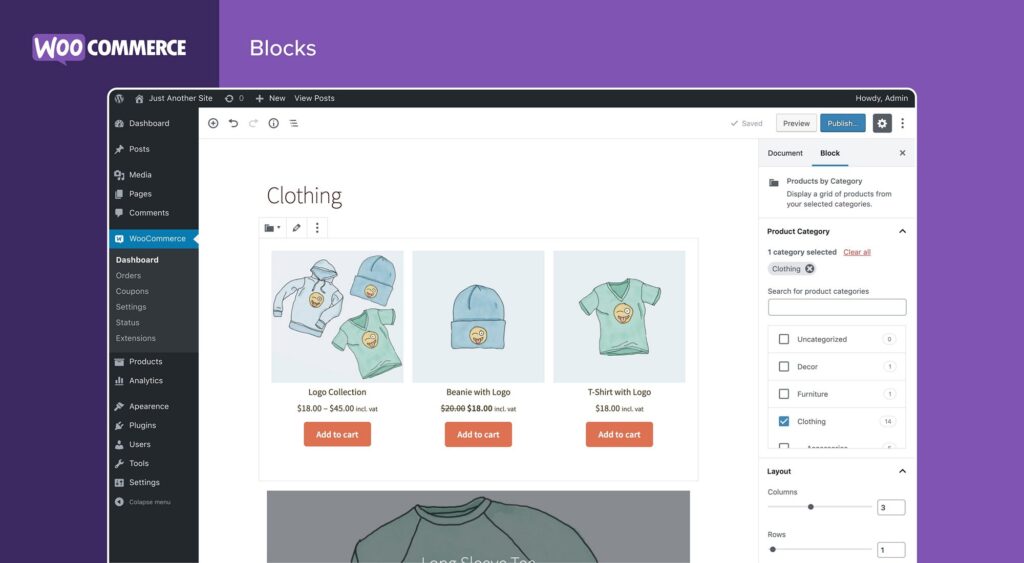
The Challenge of Multilingual eCommerce
Reaching a global audience requires more than just an online presence—it demands localization. For non-English speaking customers, language barriers can discourage purchases, even if the products meet their needs. Without multilingual support, WooCommerce stores risk alienating potential customers and losing out on international markets.
WooCommerce alone does not provide built-in multilingual functionality, leaving businesses to rely on external tools. Until now, adding languages to WooCommerce sites often required complex manual efforts or costly plugins. This lack of seamless integration has made localization a challenging task for many webstore owners.
How Autoglot Fills the Gap
Autoglot’s new WooCommerce support makes it easier than ever to create multilingual online stores. By automatically translating product pages, cart notifications, and checkout processes, Autoglot eliminates the need for manual translations. This streamlines the localization process, enabling businesses to offer a better shopping experience to customers worldwide.
Dynamic translations of cart and checkout elements further enhance user experience. Key features like “Added to cart” messages and updates for shipping addresses ensure that customers feel comfortable navigating through the store, regardless of their native language.
Business Benefits of WooCommerce Integration
Multilingual WooCommerce stores enjoy greater global reach and customer satisfaction. When shoppers can browse, select, and purchase items in their preferred language, they are more likely to trust the store and complete their transactions. This leads to increased conversions and higher revenue potential.
By integrating with WooCommerce, Autoglot gives businesses a competitive edge in the global marketplace. Offering localized content not only builds trust but also helps businesses stand out in competitive markets.
The integration of WooCommerce with Autoglot addresses a critical need for multilingual eCommerce solutions. By simplifying localization and improving user experience, this update allows businesses to unlock the full potential of their online stores in global markets.
See also: WooCommerce official website
Benefits of Autoglot’s WooCommerce Integration for Webstore Owners
Enhanced Customer Experience
Localization through Autoglot allows customers to shop in their preferred language, creating a user-friendly environment. Language barriers often lead to confusion, frustration, and abandoned carts. With Autoglot’s WooCommerce integration, businesses can present product pages, cart updates, and checkout processes in the customer’s native language. This builds trust and encourages purchases, enhancing the overall shopping experience.

Key dynamic elements, such as “Added to cart” notifications and shipping address updates, are also translated seamlessly. These small yet vital details reassure customers that the store is designed with their needs in mind, leading to higher customer satisfaction and loyalty.
Increased Conversion Rates
A localized shopping experience directly impacts conversion rates. Shoppers are more likely to complete purchases when they feel comfortable navigating a website in their language. By removing language barriers, Autoglot enables businesses to tap into new customer segments and expand their market reach.
Localization is especially critical for checkout processes, where misunderstandings can lead to cart abandonment. Translating every step of the checkout journey ensures clarity, reducing the likelihood of incomplete purchases.
Global Market Reach
With Autoglot’s WooCommerce support, businesses can expand their operations globally without the need for extensive resources. Automatic translation of webstore content ensures that stores are accessible to diverse audiences. This helps businesses establish a presence in international markets, opening up new revenue streams.
Localized stores also stand out among competitors who fail to offer the same level of accessibility. Customers tend to choose businesses that cater to their language preferences, giving multilingual stores a significant advantage.
Time and Cost Efficiency
Autoglot’s automation minimizes the effort and cost of creating multilingual WooCommerce stores. Manual translations are time-consuming and often require expensive resources. By automating the process, Autoglot saves businesses both time and money.
Dynamic message control prevents unnecessary translation expenses. By focusing on critical parts of the store, Autoglot allows businesses to manage their translation budgets more effectively.
Autoglot’s WooCommerce integration provides webstore owners with the tools needed to create localized, SEO-friendly, and globally accessible stores. These benefits, including improved SEO, better user experience, higher conversion rates, and cost savings, position businesses for success in the competitive eCommerce landscape.
See also: Multilingual SEO: Best Practices
Step-by-Step Guide to Translating a WooCommerce WordPress Site
Step 1. Install and Activate the Autoglot Plugin
Begin by installing the Autoglot plugin on your WordPress site.
- Log in to your WordPress admin dashboard.
- Go to the Plugins section and click Add New.
- Search for “Autoglot” in the plugin directory.
- Click Install Now, then Activate the plugin.
Once activated, Autoglot will appear in your WordPress menu, ready for configuration.
You may also download Autoglot directly from the official WordPress plugins repository.
Official Autoglot WordPress Repository
Step 2. Register in the Autoglot Control Panel
To use Autoglot, you need to register in the Autoglot Control Panel to receive your API key.
- Visit the Autoglot Control Panel and create an account.
- Complete the registration process by providing your details.
- After logging in, navigate to the API section to generate a free API key.
This API key is essential for linking the plugin to Autoglot’s translation services.
Autoglot Control Panel lets you control your translation expenses, track usage and order new translation packages.
Autoglot Control Panel
Step 3. Configure the Plugin
Set up the plugin by entering your API key and customizing basic settings.
- In the WordPress admin dashboard, go to Autoglot – Settings.
- Enter your API key in the designated field and save the settings.
- Enable the language switcher feature to allow users to toggle between languages.
- Customize the language switcher’s appearance and placement on your site.
For SEO compatibility, adjust settings for sitemaps, hreflang tags, and URL translation.
See also: How to Translate WordPress URLs
Step 4. Choose Languages for Translation
Select the languages you want your WooCommerce site to support.
- In the Autoglot settings, navigate to the Languages tab.
- Choose from a list of available languages to add to your site.
- Save the changes to confirm your language selections.
Autoglot will use these settings to translate your site’s content automatically, including WooCommerce sections.
Step 5. Review Automatic Translations of WooCommerce pages
Allow Autoglot to automatically translate your entire website, including WooCommerce pages.
- Navigate to the frontend of your website.
- Trigger the translation process by switching to a new language using the language switcher
- Check your translated site by opening all site pages, including product descriptions, cart and checkout elements.
Review the translated content to ensure accuracy and consistency.
Step 6. Make Manual Corrections, If Necessary
Fine-tune translations for better accuracy and relevance.
- Use the Autoglot Translation Editor to modify specific words, phrases, or sentences.
- Focus on WooCommerce elements such as product descriptions and checkout instructions.
- Save your edits to apply changes in real time.
Manual corrections help improve the quality of translations for nuanced or industry-specific content.
Read more: How To Edit Translation in WordPress?
This step-by-step guide outlines the process of translating a WooCommerce WordPress site using Autoglot. From plugin installation to reviewing and refining translations, these steps make it simple to create a fully localized online store for global audiences.
Conclusion
Empowering eCommerce with Multilingual Capabilities
The integration of WooCommerce with Autoglot marks a significant step forward for eCommerce businesses seeking to expand their reach. By enabling seamless translation of product pages, cart updates, and checkout processes, Autoglot ensures that online stores can cater to diverse audiences worldwide. This capability empowers businesses to overcome language barriers, improve customer experience, and increase their chances of converting visitors into loyal customers.
Simplifying Localization for WooCommerce Webstore Owners
Autoglot’s fully automated translation process simplifies the localization journey for WooCommerce store owners. The plugin eliminates the need for manual efforts, saving valuable time and resources. With dynamic translations for critical shopping elements and optional manual corrections, businesses can confidently provide accurate and contextually appropriate multilingual content.
Cost efficiency remains a core advantage of Autoglot. Unlike other solutions, Autoglot prevents excessive expenses by focusing on the most relevant areas of the webstore. Store owners only pay for the content translated, making it a budget-friendly choice for scaling globally.
Staying Ahead in Competitive Markets
A multilingual WooCommerce store gives businesses a competitive edge in today’s global marketplace. Customers are more likely to engage with stores that cater to their language preferences. By offering localized shopping experiences, businesses not only improve customer satisfaction but also establish themselves as trustworthy and customer-focused brands.
Autoglot’s WooCommerce support is a valuable tool for achieving this differentiation. It helps businesses stand out among competitors that lack multilingual capabilities, enabling them to capture untapped markets and grow their audience.
Your Next Step with Autoglot
Whether you are just starting your eCommerce journey or looking to expand your existing store, Autoglot offers a straightforward solution. With features tailored to WooCommerce, businesses can efficiently create a multilingual store without technical complexity. The step-by-step process—from installation to manual corrections—ensures a smooth transition to a localized webstore.
Summary
Autoglot’s WooCommerce integration combines automation, cost efficiency, and user-centric features to transform eCommerce businesses into global success stories. By addressing the challenges of multilingual localization, Autoglot equips webstore owners with the tools needed to reach wider audiences and thrive in competitive markets.



