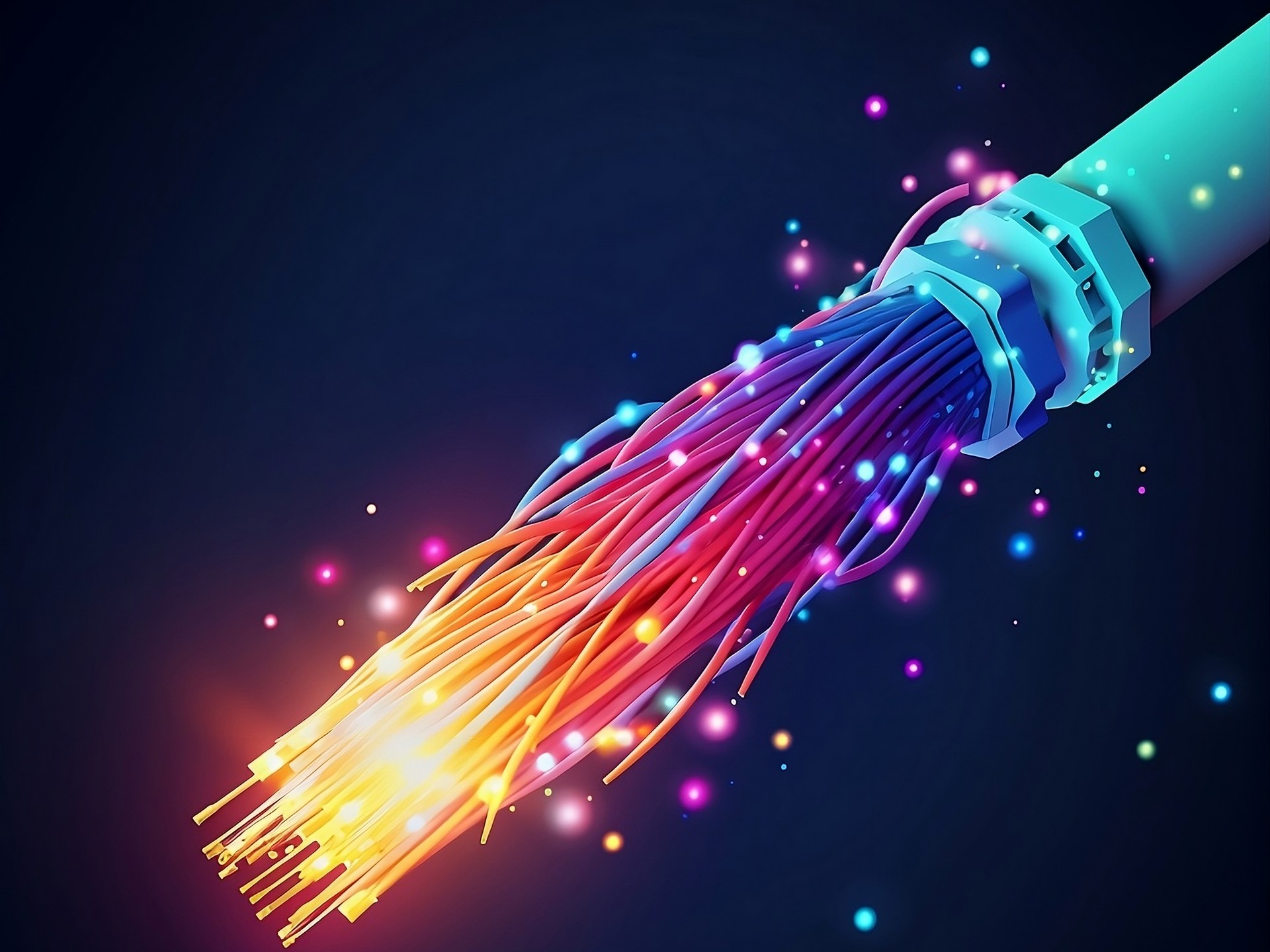
We’re excited to announce the release of Autoglot 2.2, our latest update designed to make your multilingual website experience smoother and faster than ever. Autoglot has always been dedicated to helping WordPress users translate their sites quickly and efficiently using advanced machine translation techniques.
Autoglot 2.2 enhances support for various caching plugins, ensuring that your translated pages load at lightning speed.
What’s New in Autoglot 2.2?
1. Improved Support for Caching Plugins
Caching plugins play a crucial role in speeding up your website by storing a static version of your pages and delivering them to visitors with minimal delay. With Autoglot 2.2, we’ve ensured that our plugin seamlessly integrates with most popular caching plugins, including:
- LiteSpeed Cache
- SpeedyCache
- W3 Total Cache
- WP Fastest Cache
- WP Super Cache
- WP-Optimize
- etc.
This means that translated pages will now be cached and served to your site visitors quickly and efficiently, providing a better user experience and improved performance.
2. Faster Page Load Times
By leveraging the power of caching plugins, Autoglot 2.2 ensures that translated pages are delivered to visitors much faster. This is not only important for providing a smooth user experience, but also for improving your site’s search engine rankings. Google and other search engines prioritize fast-loading websites, and with our latest update, your multilingual site will have a competitive edge.
3. Advanced Settings Option for Caching
We understand that sometimes caching plugins can save and serve incorrect content. To address this, we’ve added a new option in the advanced settings of Autoglot 2.2 that attempts to skip caching of translated pages if the caching plugin outputs the wrong content. This ensures that your site always displays the correct translations, maintaining the integrity and reliability of your multilingual content.
4. Bug Fixes and Enhancements
Apart from these major improvements, Autoglot 2.2 includes numerous smaller bug fixes and enhancements that contribute to the overall stability and performance of the plugin. Our team has worked diligently to address any issues reported by our users and to fine-tune the plugin for an optimal experience.
Why Faster Page Load Time is Important
Page load time is a critical factor that significantly impacts both user experience and website performance. Here are key reasons why optimizing your site for faster load times is essential:
Enhanced User Experience
Visitor Satisfaction: When users visit your website, they expect quick and seamless navigation. A fast-loading site meets this expectation, reducing the likelihood of visitors leaving out of frustration. Studies show that even a one-second delay in page load time can lead to a substantial drop in user satisfaction and an increase in bounce rates.
Improved Engagement: Fast load times encourage users to spend more time exploring your content. Whether they’re reading articles, shopping, or interacting with features, a responsive site keeps them engaged longer, increasing the chances of conversions and return visits.
Better Search Engine Rankings
SEO Benefits: Search engines like Google consider page load speed a crucial ranking factor. Faster websites are more likely to rank higher in search results, leading to increased visibility and organic traffic. By optimizing load times, you’re not just improving user experience, but also boosting your site’s chances of appearing at the top of search engine results pages (SERPs).
Mobile Optimization: With the rise of mobile browsing, having a fast-loading site is more important than ever. Mobile users often experience slower connections, so ensuring your site loads quickly on mobile devices can significantly enhance your mobile SEO and user experience.
Reduced Bounce Rates
Lower Bounce Rates: Slow-loading pages can cause visitors to abandon your site before it fully loads. High bounce rates signal to search engines that your site may not be providing a good user experience, potentially harming your search rankings. Faster pages help retain visitors, reducing bounce rates and indicating to search engines that your site offers valuable content.
Increased Conversions and Sales
Higher Conversion Rates: For e-commerce sites, speed directly impacts sales. Faster page load times reduce friction in the purchasing process, leading to higher conversion rates. A delay of just a few seconds can result in lost sales and revenue, making speed optimization a critical factor for online businesses.
Trust and Credibility: A fast, responsive website builds trust and credibility with your audience. Users perceive fast sites as more professional and reliable, which can positively influence their decision to engage with your content or services.
Reduced Server Load
When multiple users visit your site simultaneously, it can put a significant strain on your server. Caching plugins mitigate this issue by serving cached pages, which require less server processing power. This can be particularly beneficial for high-traffic websites.
Faster page load times enhance user satisfaction, improve search engine rankings, reduce bounce rates, and increase conversions. By focusing on speed optimization, you’re investing in a better overall performance for your website, ensuring it meets the demands of today’s internet users.
Source
Step-by-Step Installation Guide for Autoglot Version 2.2
Setting up Autoglot 2.2 on your WordPress site is easy and will help you create a multilingual website with improved performance. Follow these detailed steps to get started:
Step 1: Install the Autoglot Plugin
- Access Your WordPress Dashboard: Log in to your WordPress admin dashboard.
- Navigate to Plugins: Go to the Plugins section and click on Add New.
- Search for Autoglot: In the search bar, type “Autoglot” and press Enter.
- Install Autoglot: Locate the Autoglot plugin in the search results and click Install Now.
- Activate the Plugin: Once the installation is complete, click Activate to enable the plugin on your site.
Alternatively, you can manually install Autoglot by downloading the plugin from the WordPress plugin repository, uploading the zip file via the Plugins – Add New – Upload Plugin option, and then activating it.
Source
If you have already installed Autoglot on your website, simply update it via Plugins – Autoglot – Update. This will download and install an update automatically from WordPress plugin repository. Then, you can proceed to step 4.
Step 2: Register in Autoglot Control Panel
- Create an Account: Go to the Autoglot Control Panel and sign up for an account if you don’t already have one.
- Get Your Free API Key: Log in to your account. You will receive an API key during this process, which you will need for the next step.
Autoglot Control Panel lets you control your translation expenses, track usage and order new translation packages.
Source
Step 3: Initial Configuration
- Access Autoglot Settings: In your WordPress dashboard, go to Settings – Autoglot.
- Enter API Key: In the Autoglot settings, find the field to enter your API key. Paste the API key you received from the Autoglot Control Panel.
- Save Changes: Click Save Changes to connect your WordPress site with the Autoglot Control Panel.
- Select Languages: Choose the languages you want to add to your site. Configure specific settings for each language as needed.
Step 4: Install and Configure a Caching Plugin
- Choose a Caching Plugin: Autoglot 2.2 supports popular caching plugins such as LiteSpeed Cache, SpeedyCache, W3 Total Cache, WP Fastest Cache, WP Super Cache, and WP-Optimize.
- Install the Caching Plugin: Go to Plugins – Add New. Search for your chosen caching plugin. Click “Install Now” and then “Activate” once the installation is complete.
- Configure the Caching Plugin: Follow the specific configuration instructions provided by the caching plugin. Ensure the plugin is set up to cache your site’s pages effectively.
Step 5: Test Your Site
- Check Translated Pages: Visit your website and navigate through different translated pages to ensure they are displayed correctly.
- Monitor Page Load Speed: Test the loading speed of your pages to confirm that the caching plugin is functioning properly. You can use tools like Google PageSpeed Insights or GTmetrix to analyze performance.
- Verify Translations: Make sure the translations are accurate and that no issues arise from the caching plugin.
- Adjust as Needed: If you notice any issues, revisit the Autoglot settings or caching plugin configurations to make necessary adjustments.
By following these steps, you’ll have Autoglot 2.2 installed and configured on your WordPress site, complete with a caching plugin to enhance performance. This setup will help you deliver a fast, multilingual experience to your visitors, improving both user satisfaction and search engine rankings. For more information or troubleshooting, visit our official website or refer to the WordPress plugin repository. Enjoy your newly optimized multilingual site!
Source
Conclusion
With the release of Autoglot 2.2, we’re committed to providing a faster, more reliable translation experience for your WordPress site. By enhancing support for caching plugins and introducing new settings to ensure accurate translations, we’ve made it easier than ever to create a multilingual site that performs at its best.
Don’t let slow loading times affect your user experience or search engine rankings. Update to Autoglot 2.2 today and take advantage of the improved caching support and performance enhancements.
We’re excited to see how Autoglot 2.2 helps you create a faster, more efficient multilingual website!



