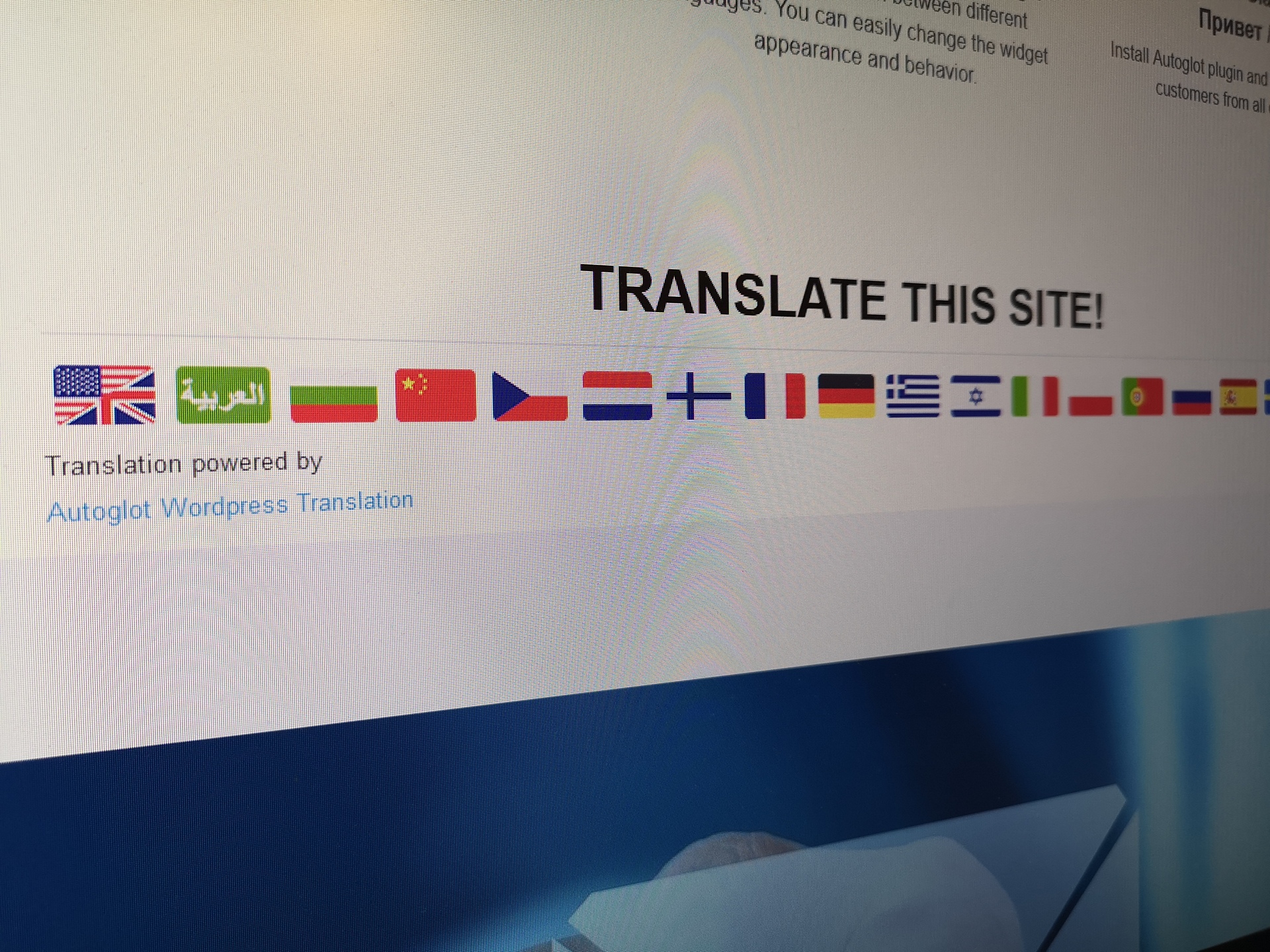
In an era of globalization, your website’s ability to communicate with a diverse, international audience is paramount. To help you break through language barriers and connect with users from around the world, Autoglot WordPress Translation Plugin has been your steadfast ally.
To bridge the language barrier and make your WordPress-based website accessible to a wider and more diverse audience, Autoglot WordPress Translation Plugin offers a suite of language switcher options in its latest release, version 1.3.0. Each option brings its own set of advantages and can be tailored to meet specific design and user experience goals.
In this blog post, we will review a new language switcher and other updates that have been released in Autoglot 1.3.0.
Why is Language Switcher so Important?
Allowing users to choose their preferred language in a language switcher is crucial for several reasons:
- User-Centric Experience: Offering language choice puts the user in control of their browsing experience. It respects their language preferences and ensures they can access content in a language they are comfortable with, enhancing overall user satisfaction.
- Accessibility and Inclusivity: Providing multiple language options makes your website more inclusive and accessible to a diverse global audience. It breaks down language barriers, ensuring that speakers of various languages can engage with your content.
- Global Reach: A multilingual website can significantly expand your global reach. By accommodating different languages, you can tap into new markets and connect with audiences you might not have reached otherwise.
- Cultural Sensitivity: Different cultures often have unique ways of expressing ideas and concepts. Allowing users to choose their language ensures that your content can be culturally sensitive and appropriate for your audience.
- SEO Benefits: Multilingual websites can also improve search engine optimization (SEO). Content in different languages can rank well in search engines, increasing your website’s visibility and attracting more organic traffic.
- Competitive Advantage: In many industries, offering content in multiple languages is a competitive advantage. It sets your website apart from others that may only cater to a single language group.
- Legal and Regulatory Compliance: Depending on your website’s reach and target audience, there may be legal or regulatory requirements to provide content in specific languages. Ensuring language choice helps you comply with such requirements.
- User Engagement: Users are more likely to engage with and spend time on a website that speaks their language. This can lead to increased page views, longer session durations, and higher conversion rates.
- Customer Trust: A website that respects users’ language preferences demonstrates a commitment to customer satisfaction and inclusivity, building trust with your audience.
- Feedback and Interaction: Allowing users to choose their language can facilitate feedback and interaction. Users are more likely to leave comments, reviews, or engage in discussions when they can communicate in their preferred language.
Offering a language switcher and letting users choose their language is not just a matter of convenience; it’s a strategic decision that can significantly impact your website’s success, user engagement, and global reach. It’s a powerful way to make your website more user-centric and inclusive, ultimately benefiting both your users and your business.
The Revamped Language Switcher: A Choice for Every Need
The biggest update in Autoglot 1.3.0 is undoubtedly the revamped Language Switcher, now available in three distinct options, each tailored to suit your specific requirements:
- Widget for Your Sidebar or Footer
- Shortcode for Unparalleled Flexibility
- Floating Box for a Captivating Popup Language Switcher
Widget: Seamlessly Integrate Language Switching
The widget-based Language Switcher option in Autoglot is designed for effortless integration into your website’s layout, making it a user-friendly choice for those who prioritize a sleek and polished appearance.
Pros
- Seamless Integration: Widgets can be easily added to your website’s sidebar or footer, blending seamlessly with your design. They don’t disrupt your layout or require extensive coding.
- Convenient Accessibility: Visitors can quickly switch languages without navigating away from their current page, ensuring a smooth and uninterrupted browsing experience.
- Professional Aesthetics: Widgets maintain a professional and cohesive look, enhancing the overall visual appeal of your website.
Cons
- Space Considerations: Widgets may occupy valuable screen real estate, which could affect your website’s layout, particularly on mobile devices.
- Placement Limitations: Widgets are generally suited for sidebar or footer placement, and their positioning within content may be limited compared to other options.
Shortcode: Unmatched Flexibility in Placement
Autoglot’s shortcode option empowers you with unparalleled flexibility, allowing you to place the Language Switcher almost anywhere on your website, making it ideal for catering to diverse design and content needs.
Pros
- Versatile Placement: Shortcodes can be inserted within posts, pages, custom sections, or even template files, offering you complete control over where the Language Switcher appears.
- Adaptable Design: Shortcodes adapt effortlessly to your website’s design, ensuring a harmonious and tailored user experience.
- Content Integration: You can seamlessly integrate language selection into your content, enhancing user engagement.
Cons
- Setup Complexity: Setting up shortcodes might require slightly more effort initially compared to widgets, as you’ll need to determine the optimal placement within your content.
- Design Effort: While shortcodes adapt well to your design, you may need to put in additional effort to ensure they blend perfectly with your website’s aesthetics.
Floating Box and Popup Window: Immersive Interaction
For those seeking an immersive and interactive language selection experience, Autoglot’s floating box and popup window option provides a visually captivating solution.
Pros
- Interactive Experience: The floating box opens a visually appealing popup window, engaging visitors and providing an interactive language-switching interface.
- Visually Captivating: This option is visually captivating, making language selection a more enjoyable and engaging process for users.
- Minimal Disruption: While it opens a popup, it typically doesn’t disrupt the user’s overall browsing flow.
Cons:
- Design Compatibility: The floating box and popup window may not seamlessly integrate with all website designs. Careful consideration is needed to ensure they don’t clash with your layout.
- Popup Blockers: Some users may have popup blockers enabled, affecting the accessibility of this option.
- Mobile Considerations: Popup windows may behave differently on mobile devices, and optimizing them for various screen sizes may require extra attention.
Choosing the Right Option for Your Website
Now that we’ve explored the unique benefits of each language switcher option offered by Autoglot, how do you choose the right one for your website? The decision largely depends on your website’s specific goals, design, and user experience considerations:
- Widget for Streamlined Integration: If you want a hassle-free, polished appearance and your design can accommodate it, the widget is an excellent choice. It’s a convenient option for maintaining a professional look.
- Shortcode for Unmatched Flexibility: If you value complete control over placement and content integration, the shortcode is your go-to option. It’s perfect for websites with diverse design and content needs.
- Floating Box and Popup Window for Engagement: If you’re looking to provide an immersive, visually captivating language-switching experience, the floating box and popup window option can engage users effectively.
Remember that Autoglot’s Language Switcher is a powerful tool that can greatly enhance your website’s accessibility and global reach, regardless of the option you choose. It’s designed to break down language barriers, making your content more inclusive and user-centric.
Ultimately, your choice should align with your website’s unique design, user preferences, and objectives.
Additional Benefits of Autoglot
- Aesthetic Customization and Design Harmony. Maintaining a cohesive design is crucial for the integrity of your website. Autoglot 1.3.0 addresses this concern by providing a range of customization options. You can tweak colors, fonts, and other visual elements to harmonize the Language Switcher with your website’s theme, ensuring a consistent and professional look.
- Enhanced User Experience. The Language Switcher isn’t just about aesthetics; it’s a tool designed to elevate the overall user experience. With Autoglot 1.3.0, your visitors can switch between languages seamlessly, making your content more accessible and engaging. This not only boosts user satisfaction but also opens doors to new growth opportunities as you tap into diverse global markets.
- Multilingual Support. Autoglot leverages cutting-edge machine translation techniques to facilitate easy translation of your website into numerous languages. Whether you aim to reach Spanish-speaking audiences, target the vast Chinese market, or connect with users from every corner of the globe, Autoglot empowers you to do so effortlessly.
- Seamlessly Integrated Workflow. Another key advantage of Autoglot is its ease of use. Setting it up is a breeze, and you can commence translating your content with just a few clicks. Moreover, it integrates seamlessly with your existing content creation workflow, ensuring that translating your website doesn’t disrupt your productivity.
- Unlock Global Reach with Autoglot. If your aspiration is to broaden your website’s reach and cater to a global audience, Autoglot WordPress Translation Plugin 1.3.0 is your solution. Don’t miss out on the opportunity to make your content accessible to a global audience while maintaining a professional and harmonious design.
Conclusion: Why Update to Autoglot 1.3.0
Autoglot WordPress Translation Plugin 1.3.0 empowers you to make your website accessible to a diverse, global audience. With three distinct Language Switcher options, you can tailor your website’s language selection to meet your specific design and user experience goals. Whether you prefer the seamless integration of a widget, the unmatched flexibility of a shortcode, or the immersive engagement of a floating box and popup window, Autoglot has the solution for you.
Your website’s journey to a more inclusive, user-centric, and globally connected online presence starts with the right Language Switcher option. Explore the benefits, choose wisely, and welcome the world to your website with Autoglot.



