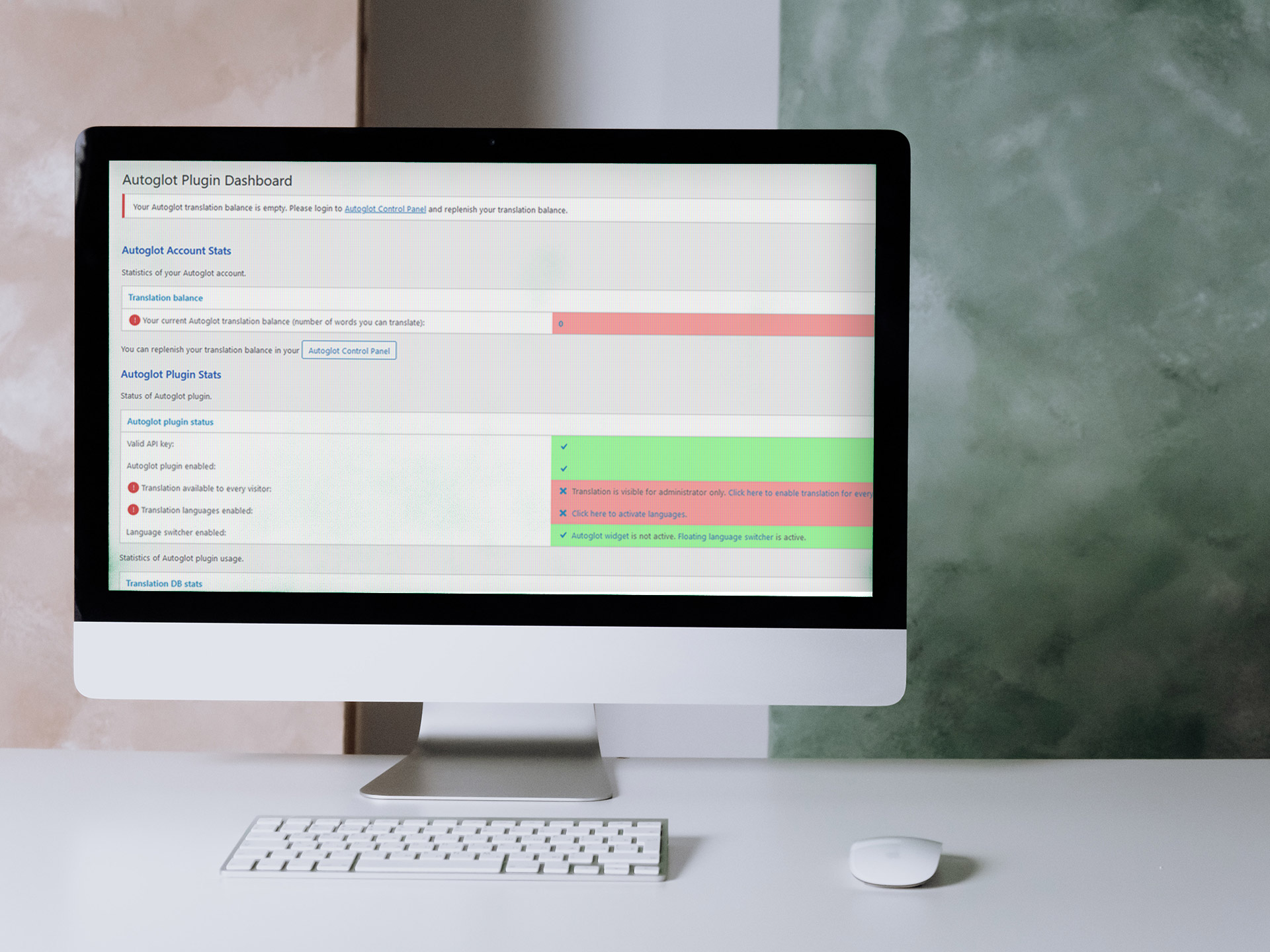
Интернет дүйнөнүн бардык булуң-бурчунан адамдарды бириктирип турган дүйнөдө көп тилдүү веб-сайттарга болгон муктаждык эч качан болуп көрбөгөндөй чоң болгон. Интернет географиялык чек араларды бузуп жаткандыктан, көп тилдүү веб-сайттарга суроо-талап өсүүдө. Автоглотко кириңиз, WordPress котормо плагини, бул сиздин веб-сайтыңызды машиналык которуунун алдыңкы ыкмаларын колдонуу менен көптөгөн тилдерге которууну мурдагыдан да жеңилдетет.
Бул блог постунда биз бул релиздеги жаңылыктардын чоо-жайын жана ал сиздин веб-сайтыңызга кандай пайда алып келерин карап чыгабыз.
Autoglot WordPress Translation Plugin 1.4.0 менен тааныштыруу: Жөнөкөйлүккө жана Функционалдуулукка жаңы кадам
Биз Autoglot Plugin 1.4.0, плагиндерди оңой башкаруу үчүн жаңы плагин статусу виджети менен олуттуу жаңыртуу жөнүндө жарыялоого кубанычтабыз.
Вебсайттын котормосу ар дайым глобалдык жетүү, инклюзивдүүлүктү өркүндөтүү жана өз ара аракеттенүүнүн маанилүү элементи болуп келген. Бирок, ал көп учурда түйшүктүү орнотуулар, убакытты талап кылган кол процесстери жана кымбат адам которуу кызматтары сыяктуу кыйынчылыктар менен коштолуп келген. Autoglot бул тоскоолдуктарды жоюу миссиясы менен иштелип чыккан, бул көп тилдүү веб-сайтты башкаруу бардыгына жеткиликтүү кылуу.
Бул жерде биз администратор панелиндеги трансформациялык өзгөрүүлөрдөн баштап, Autoglot 1.4.0 үстөлгө алып келген кереметтүү мүмкүнчүлүктөрдү жана жакшыртууларды изилдейбиз.
Куралдар тактасынын өркүндөтүлүшү
Колдонуучунун тажрыйбасын жакшыртуу үчүн биз көп күч жумшадык жана бул жаңыртуунун көрүнүктүү өзгөчөлүктөрүнүн бири жаңыртылган администратор тактасы.
- Плагин статусу виджети: Бул жаңыртуунун өзөгүн Autoglot тактасына Plugin Status Widget кошуу турат. Бул жарашыктуу курал бардык Autoglot параметрлеринин кынтыксыз иштеп жатканын бир карап текшерүүгө мүмкүндүк берет. Көйгөйлөрдү табуу үчүн жөндөөлөрдү казуунун кереги жок – сизге керектүү нерселердин баары так ошол жерде.
- Ресурстарга шилтемелер: Plugin Status Widget сизге маалымат берүү менен эле токтоп калбайт; ал ошондой эле Autoglot орнотуулары жана параметрлери менен көйгөйлөрдү чечүүгө жана чечүүгө жардам бере турган ресурстарга түз шилтемелерди камтыйт. Бул процесс аркылуу сизге жетекчилик кылган жардамчыга ээ сыяктуу.
- Активдүү тилдер сиздин колуңузда: Вебсайтыңызда бир нече тилди башкаруу эч качан оңой болгон эмес. Учурдагы активдүү тилдерге шилтемелерди түздөн-түз администратор тактасына коштук. Эми сиз тилдерди оңой эле которсоңуз болот, бул сиздин мазмунуңуздун глобалдык аудиторияга тоскоолдуксуз жетүүсүн камсыздайт.
- Эскертме көбүкчөлөрү: Критикалык маалыматты эч качан өткөрүп жибербөө үчүн, биз администратор панелинде жана администратор менюсунда эскертме көбүкчөлөрүн киргиздик. Бул көңүл бурган индикаторлор сиздин орнотууларыңызга же параметрлериңизге байланыштуу ар кандай көйгөйлөр тууралуу эскертип, тез чара көрүүгө мүмкүнчүлүк берет.
Мүчүлүштүктөрдү оңдоолор жана жакшыртуулар
Бул негизги инструменталдык жакшыртуулардан тышкары, биз бир нече майда маселелерди чечтик жана Autoglot тажрыйбаңызды андан ары өркүндөтүү үчүн жакшыртууларды жасадык. Биз котормонун үзгүлтүксүз чечилишин камсыз кылуу үчүн эң кичинекей детальдар да маанилүү деп эсептейбиз.
Эмне үчүн Autoglot тандоо керек?
Бул жаңыртуунун өзгөчөлүктөрүнө тереңирээк киришүүдөн мурун, Autoglot эмне үчүн WordPress котормо плагиндеринин толгон дүйнөсүндө өзгөчөлөнүп турганын түшүнүүгө бир аз убакыт бөлүп көрөлү.
- Машина котормосунун мыктылыгы: Autoglot тилдердин кеңири диапазону боюнча так котормолорду жеткирүү үчүн заманбап машина которуу ыкмаларын колдонот. Колдонуучунун тажрыйбасына тоскоол болгон катаал, так эмес котормолор менен коштошуңуз.
- Колдонуучуга ыңгайлуу: Autoglot менен котормолорду башкаруу үчүн технология устасы болуунун кереги жок. Биздин интуитивдик интерфейсибиз жана пайдалуу функцияларыбыз аны башталгычтардан баштап тажрыйбалуу WordPress колдонуучуларына чейин жеткиликтүү кылат.
- Тез-тез жаңыртуулар: Биз колдонуучулардын пикирлерине жана жаңы технологиялардын негизинде Autoglotту тынымсыз өркүндөтүп турууга умтулабыз. Биздин үзгүлтүксүз жаңыртуулар сизди ар дайым эң акыркы функцияларга жана өркүндөтүүгө мүмкүнчүлүк берет.
The Power of Autoglot 1.4.0
Эми, келгиле, Autoglot 1.4.0 үстөлгө алып келген негизги функцияларды жана өркүндөтүүнү карап көрөлү:
1. Плагин статусунун виджети: Сиздин веб-сайтыңыздын тамыры бир караганда
Ден соолук абалынын виджети веб-сайттын администраторлору үчүн эң сонун курал. Бул сиздин Autoglot плагиниңиздин ден соолугуна реалдуу убакытта түшүнүк берет. Түс менен коддолгон индикаторлор менен сиз баары бир калыпта иштеп жатабы же көңүл бурууну талап кылган маселелер бар-жогун баалай аласыз.
- Жашыл: Бардык параметрлери оптималдуу иштеп жатат.
- Сары: Сиздин көңүлүңүздү талап кылган майда маселелер же эскертүүлөр бар.
- Кызыл: Орчундуу маселелер токтоосуз чечилишин талап кылат.
Виджет ошондой эле учурдагы тил жөндөөлөрүңүздүн жана котормо статусуңуздун корутундусун сунуштайт. Керектүү нерсени табуу үчүн меню аркылуу аңчылык кылуунун кереги жок – мунун баары аспаптар тактасында бар.
2. Ресурстарга түз шилтемелер: Сиздин жеке көйгөйлөрдү чечүү боюнча колдонмоңуз
Autoglot 1.4.0 сизге туш болгон көйгөйлөрдү чечүүгө жардам бере турган ресурстарга түз шилтемелерди берүү менен кошумча миляга барат. Бул ресурстар деталдуу документтерди, кадам-кадам колдонмолорду жана колдоочу жамааттык форумду камтыйт.
Эгер сиз виджетте эскертүү же катаны көрсөңүз, жөн гана аны чыкылдатыңыз, ошондо сиз маселени тез жана натыйжалуу чечүүгө жардам берүү үчүн тиешелүү булакка барасыз. Чечимдерди колуңуздун учу менен камсыз кылуу стресссиз котормо тажрыйбасынын ачкычы деп эсептейбиз.
3. Активдүү тилдерди башкаруу: жөнөкөйлөштүрүлгөн көп тилдүү веб-сайттар
Вебсайтыңызда бир нече тилди башкаруу оңой эмес. Администратор тактаңыздагы активдүү тилдерге шилтемелер менен тилдердин ортосунда оңой которула аласыз. Бул өзгөчөлүк ар түрдүү аудиторияга багытталган веб-сайт ээлери үчүн өзгөчө баалуу.
Блогду, электрондук коммерция дүкөнүн же корпоративдик веб-сайтты иштетесизби, Autoglot кол котормосунун татаалдыгы жок эле мүмкүнчүлүктү кеңейтүүгө мүмкүнчүлүк берет.
4. Кызыл эскертме көбүкчөлөрү: Маанилүү жаңыртууларды эч качан өткөрүп жибербеңиз
Веб-сайтты башкаруу түйшүктүү иш болушу мүмкүн экенин түшүнөбүз жана маанилүү эскертмелер кээде аралаштырууда жоголуп кетиши мүмкүн. Ошондуктан биз администратор панелине да, администратор менюсуна да эскертме көбүкчөлөрүн киргиздик.
Бул көз жоосун алган көбүкчөлөр сиздин Autoglot орнотууларыңыздагы же параметрлериңиздеги ар кандай олуттуу маселелерге көңүлүңүздү заматта бурат. Вебсайтыңыздын ар дайым үзгүлтүксүз иштешин камсыз кылуу үчүн, тез арада чара көрө аласыз.
Жыйынтык: Эмне үчүн Autoglot 1.4.0 жаңыртылышы керек?
Autoglot WordPress Translation Plugin 1.4.0 сиздин WordPress веб-сайтыңыз үчүн эң мыкты котормо чечими менен камсыз кылуу үчүн саякатыбыздагы маанилүү этапты белгилейт. Колдонуучуга ыңгайлуу инструменттер тактасы, көйгөйлөрдү түз оңдоо ресурстары жана жакшыртылган тил башкаруусу менен биз веб-сайтты которууну мурдагыдан да жөнөкөй жана натыйжалуу кылып жатабыз.
Бирок биз бул жерде токтоп калбайбыз. Биздин мыктылыкка болгон берилгендигибиз сиздин пикириңизди угууну жана Autoglotту келечекте дагы көбүрөөк мүмкүнчүлүктөр жана жакшыртуулар менен өркүндөтүүнү улантабыз дегенди билдирет.
Autoglot 1.4.0 күчүн бүгүн биздин расмий веб-сайттан же WordPress репозиторийинен жүктөп алыңыз. Бирликсиз, так жана колдонуучуга ыңгайлуу котормолор үчүн Autoglotко ишенген веб-сайт ээлеринин өсүп келе жаткан коомчулугуна кошулуңуз.
Autoglot'ту тандаганыңыз үчүн рахмат жана биз сизге дүйнөлүк аудиторияга оңой жетүүгө жардам берүүнү чыдамсыздык менен күтөбүз!



